Let Omoo help your business!
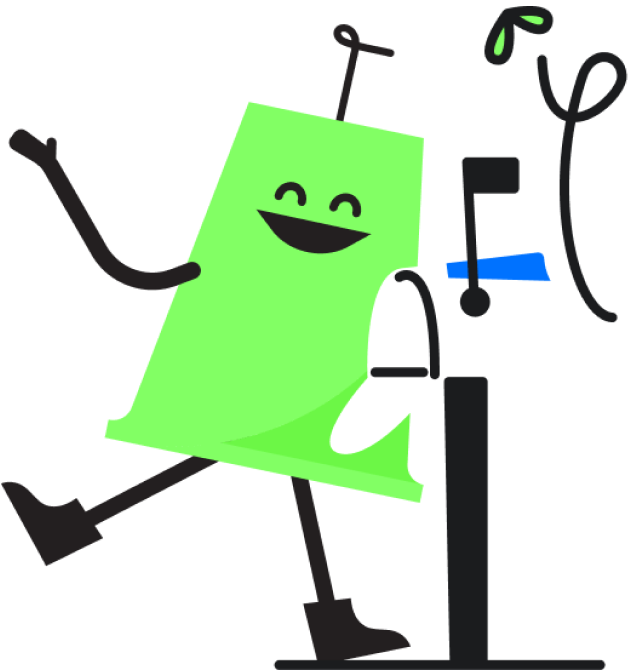
Collect chats from various platforms like LINE OA, Facebook, Instagram, WhatsApp, Telegram, and your website into one. Help admins communicate with customers anytime, anywhere, without the hassle of switching between multiple apps.

With 'Attributes' feature, admins can input unlimited customer data in various formats, such as text, numbers, lists, checkboxes, and more. And filters conversations based on each specific customer data instantly.
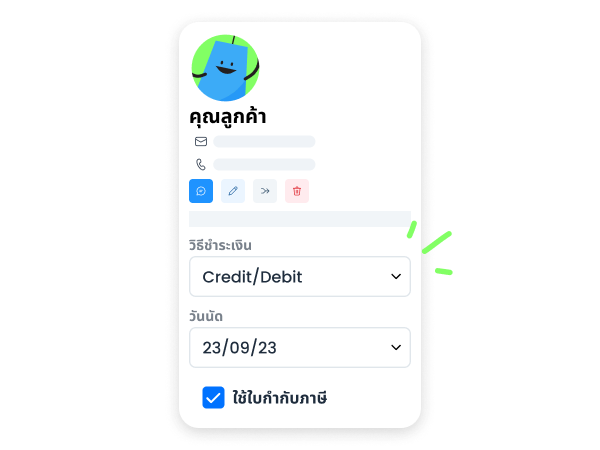
Adding tag labels to each customer chat for quickly filtering chats based on their types (e.g., Product interested/paid/canceled order, etc.). Additionally, you can view conversations under specific tags for better organization and management.
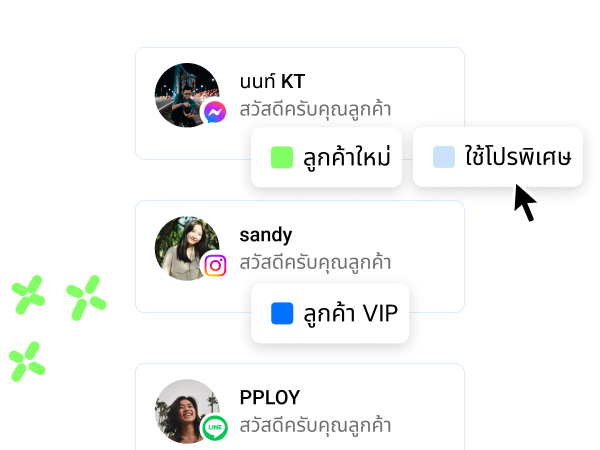
Admins can collaborate with team agents to monitor all conversations, and instantly select and engage with customers assigned to them efficiently through the co-working feature!

Assign conversations to employees and other teams manually or automatically! Additionally, you can segment work into team-based or message box-based tasks, forward tasks within the team, identify team/employee responsibilities, and access key details from those conversations.
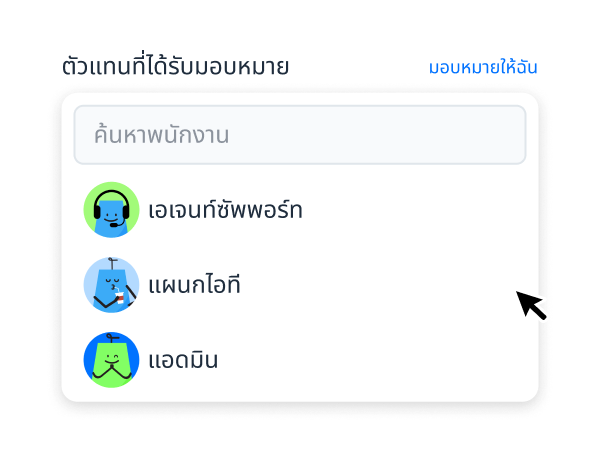
With the 'Conversation Flow', admins can define conversation processes and customize them as needed. For instance, sending a quotation after sharing a video or assigning tasks to employees sequentially, simplify the workflow creation process and implement with only one click.
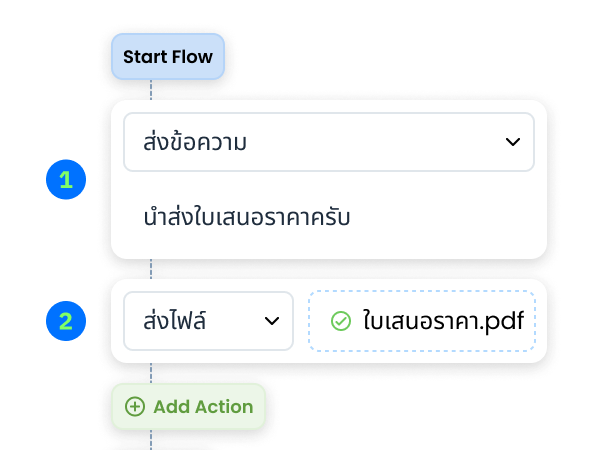
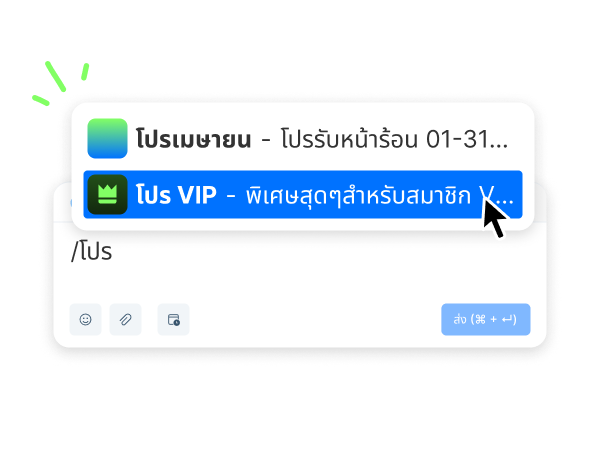
Create unlimited response shortcuts (including text and images) in advance! Handling repeated customer inquiries effortlessly, when customers ask questions. Amins can easily select the quick response to promptly reply, ensuring convenience and speed.
Auto-messages can be set up to notify customers during off-hours. For businesses managing chats from various channels with different operating hours can set specific operating hours for each channel.
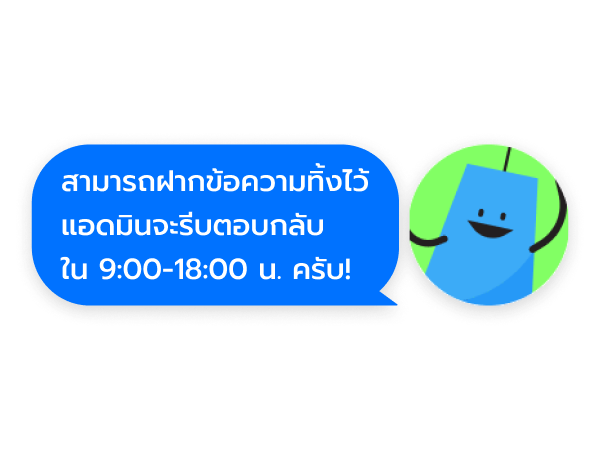
Admins can prioritize chats using the 'Priority Sorting' feature. The most prioritized chats will appear at the top of the chat dashboard, making it easier for admins/teams to manage effectively.
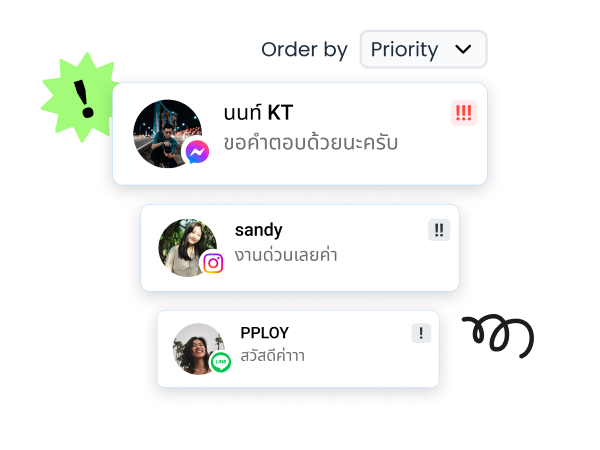
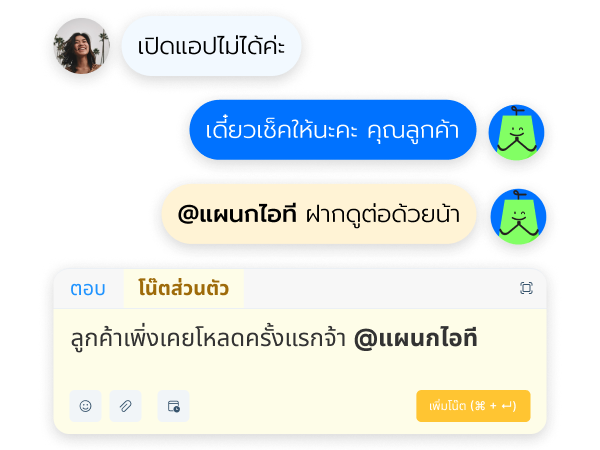
Sending personal message, also known as 'Private Notes,' within customer chats directly, the messages will be visible only for the employees. Additionally, you can mention specific employees/teams to receive notifications for these private notes. For instance, using a private note to forward a case to another person and explain or seek assistance with specific customer issues.
Admins can filter and view customer conversation data based on criteria such as tag labels, attribute information, assigned agents, and more. Moreover, they can save these filters for quick access and review later.
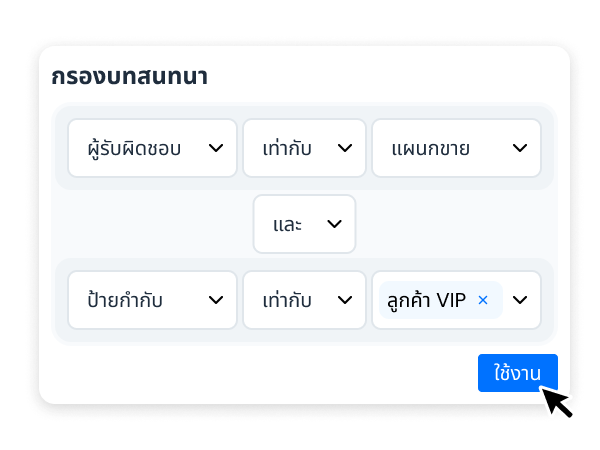
Regardless of which channel customers use to reach out (LINE OA / Facebook / Instagram / WhatsApp / Telegram / Website), Omoo's system allows the creation of appointments in one place!
Admins can create appointments through conversations with customers, or customers can make their own appointments through the chat interface.

Both customers and admins will receive notifications one day prior to the scheduled service date via the chat. Additionally, notifications will be sent in case of any modifications or cancellations form either the customer or the admin.

Admins can set requirements for customers to provide specific details before scheduling appointments (e.g., name, phone number, preferred room type, request for an extra bed).
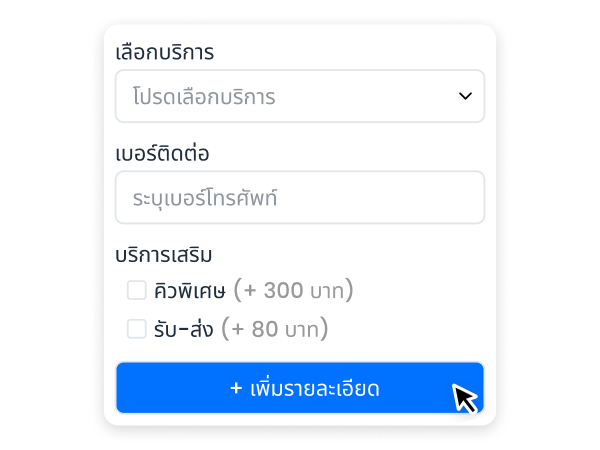
Admins can set limits for service reservations per time slot, per day, per week, or per month. Moreover, they can also allocate specific quotas for each service type. For example, limiting two customers for an oil massage service from 10:00-11:00 AM and 15 customers for other massage services within a day.
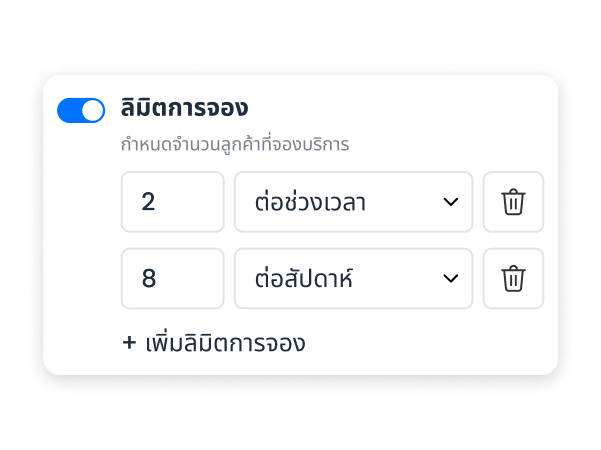
Admins can create services that customers can book, allowing breaks before or after the service. Therefore, employees can rest and prepare before serving the next customer.
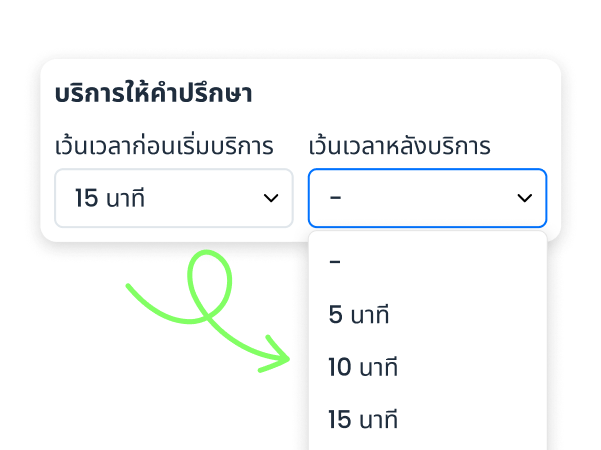
Check an overview of all bookings whether daily, weekly, or monthly, including specific services.
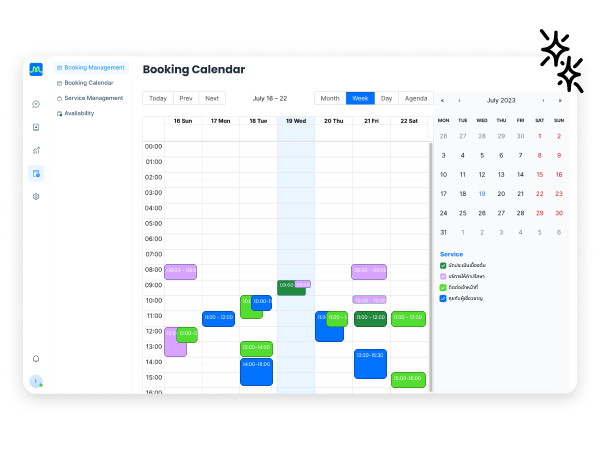
Admins can check upcoming bookings. Whether bookings for today, for next week, or in the future. This increases scheduling efficiency of employee timetables.
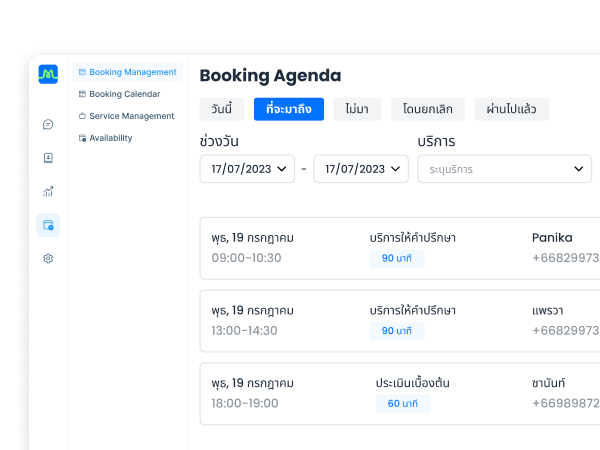
Admins can record a customer's attendance, indicating whether the customer actually received the service or not, through service attendance button in the system.
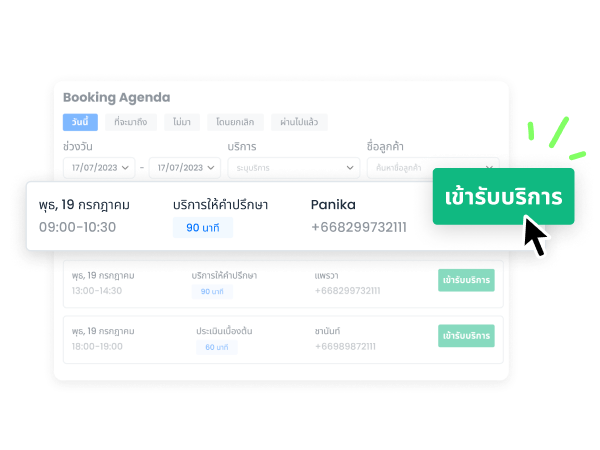
You can view an overview of all chats or check statistics categorized by message boxes, tag labels, employees, teams, and select the time range for data display, ranging data from daily, monthly, and yearly (1 year)

This involves assessing the work based on the time taken to resolve each case (resolve time) and/or the time taken to respond customers when they initiate contact (first response time), individually for each employee or team.

You can monitor real-time conversation volumes and check the number of conversations coming in during each hour of the day easily. Additionally, you can download this data as an Excel file to further analyze and use it for sales forecasting, operational improvements, or additional marketing strategies.

Admins can view the status of each employee, whether they are online, busy, or offline any time

You can download conversation summaries, conversation volumes, employee resolution times, customer data, and more in an Excel file for further use.

